Create multilingual surveys
SurveyAnalytics supports multilingual surveys. We offer 95+ languages that you can choose from. You can also let us know a language that you wish to use and we can add it for you.
Go to: Login » Surveys (Select Survey) » Edit » Languages
Click on the Language and select a language that you want to make the default language for the survey.

Click on the Add Languages button.

Select the languages you wish to add and click on the Save Changes button.

Selected languages will get added to your survey.
 As soon as you add a language, Screener Question gets added. The first page of the survey is for language selection. You can drag and reorder the languages. Same display order will be used on the survey.
Next, you will have to add/upload translations for the newly added languages.
As soon as you add a language, Screener Question gets added. The first page of the survey is for language selection. You can drag and reorder the languages. Same display order will be used on the survey.
Next, you will have to add/upload translations for the newly added languages.
For multilingual surveys, the first page will always ask respondents to choose their preferred language. Here, a screener question is displayed along with the languages.
Once you add a language, you will see the screener question. You can edit/customize the text including text for different languages. The order of languages is as per the display order on the languages page and can be moved by simply draging and dropping to desired order.
The survey will start with a screen question asking respondents to select their preferred language.

Once you have added languages, on the left navigation menu, click on Import Translations
- Download the import template for translations.
- Add translations to this excel file.
- Click on the Import Translations button and upload translations.

Yes, translations can be added manually. Click on Manual Translations menu.
- By default, you will be in the General Text Translation section.
- Here you can add translations for the header, footer, survey buttons, etc.
- Select the language you wish to add translations for.
- Enter your translations for the language. Changes will be auto-saved.
 For Question and Answer Translations first select the tab.
For Question and Answer Translations first select the tab.
- Select the question and enter your translations.
- You can check the progress bar to keep track of pending translations.
- For the incomplete translations for questions, the drop down arrow will be red.
- Once you enter translations, the drop down arrow will turn green.

While taking the survey, if there are any translations missing, you will see them in red.

Go to the languages page and add the missing translations.
Once you have uploaded translations, the progress bar will be at 100%.
 You can now preview, print, or download the survey in specific languages.
You can now preview, print, or download the survey in specific languages.
Every new survey takes the language that is set on the account. You can change the default language for your account under My Account.

This feature is available with the following licenses :