Multilingual Survey Distribution - How to?
With SurveyAnalytics, you can create surveys in multiple lanaguages and also distribute the survey in those languages. For example, you have product distribution in different regions of the world and want to collect feedback in several different languages, we have made it super easy to manage multilingual surveys.
Let's consider an example where you want to create a survey in English, French, and German. Following are the steps to creating and managing a multilingual survey project.
- Step 1: Create a survey and add languages to your survey.
- Step 2: Create email list with language information for all email addresses.
- Step 3: Set up a multilingual email template.
- Step 4: Distribute your survey.
- Step 5: Analyze data collected.
Once you have created your survey in the default language,
Go to: Login » Surveys (Select Survey) » Edit » Languages
Add the languages you require and you can also add/upload/manage translations for your survey here. Please see the detailed help document for creating multilingual surveys below.
Please see the detailed help document for creating multilingual surveys below.
To create an email list,
Go to: Login » Surveys (select a survey) » Distribute » Email
Click on the Lists tab and create a new email list. Upload your email addresses with the associated language in the Language field
Upload your email addresses with the associated language in the Language field
 You can also import your email addresses using .csv or .xlsx format. Make sure you have the language field added when importing.
You can also import your email addresses using .csv or .xlsx format. Make sure you have the language field added when importing.
See the detailed help document for creating and managing email lists below.
To create an email template,
Go to: Login » Surveys (select a survey) » Distribute » Email
Click on the Templates tab and create a new template. Select the Default Language when creating the template.
Select the Default Language when creating the template.
 Add translations for the languages.
Add translations for the languages.
- You can use the Auto Translate option to translate the invitation template.
- For each language, you can have a different from email address
- Survey link text can also be edited for each language.

Now you are ready to distribute your survey invitations.
Go to: Login » Surveys (select a survey) » Distribute » Email
Under Compose- Select the email list with language data.
- Select your template with multiple languages.
- Click Send

The survey will directly open in the language uploaded for your contacts/email addresses.
Invitations will be sent to respondents in the corresponding language. If lanague is not found or missing for a contact, default language will be used.For sending reminders, you can create a multilingual template and with a single click, send reminders in multiple languages.
Once you have data, to analyze results
Go to: Login » Surveys (select a survey) » Analytics » Dashboard
Here you can select the display text and also filter data by languages.
This feature is available with the following licenses :