Update or change credit card details
How can I update/change my credit card details?
- To update/change your card details, go to: Survey » My Account (Top Right Corner)
- Under billing information, click on edit.
- Enter the credit card details and click on the update to save the changes.


Note: For security reason client's cannot remove the credit card details from their account. All licenses are either on a Monthly or an Annual contract, with recurring billing. Hence for removing the credit card details you would need to get in touch with us on live chat.
License
This feature is available with the following licenses :
GET STARTED WITH YOUR FIRST SURVEY NOW
SIGN UP FREEYou may also be interested in...
Cancel My Account
Login / Access to Account
Upgrade Account / Making Payments using Credit Card - How to?
Unknown Credit Card Charges