Multi-tier lookup table question
Multi-tier Lookup Tables are used to represent hierarchies of data. For example, if you needed users to select from a very large list, say the university/school they went to — the list can be up to 4000 items long. In such cases, Multi-tier lookup tables can be used to segment the data. For example, users could choose the state and then see a list of all universities in that state from which to select the university.
This can apply to any kind of hierarchical data — Product Category, Product, etc.
The Multi-tier Lookup Table tool can be accessed under the Advanced Question menu:
- Login >> Edit >> Workspace >> Add Question >> Advanced >> Lookup Table
- Enter in the Question text using inline editing . Enter in the answer option by using Add/ Edit options option, for the primary drop down menu and separate the options for the secondary drop down menu using comma as shown in the below screenshot.


On the survey the primary drop down select menu will have the options: West and Mountain West. Once you select an option for the primary drop down list, the secondary drop down select list with corresponding options will be displayed.
A best practice when using a Multi-lookup table in a survey is to have your question and answer list saved in a word or text document that you can use for making changes. Then, you can delete the old question and easily replace it with the new Multi-tier lookup question.
This feature is available with the following licenses :