Survey Header and Footer
Survey header and footer are common display elements that are displayed on all pages of the survey. Survey header or title is usually used to display the survey name. Footer can be used to display common information or instructions, that you wish to display for your respondents.
How to add or edit the survey header and footer?
Your survey name is displayed in the survey header by default. You can edit the header and also add footer for your surveys. To do so:
Go to: Surveys (Select Survey) » Edit
In the workspace area, click on the header and click on Rich Text EditorFor footer, you can click on the Edit Footer button.
 On the popup, you can edit the header and footer.
On the popup, you can edit the header and footer.

You can add any disclaimer that you have for your respondents in the footer of the survey. The footer of the survey will be visible on all survey pages except for the thank you page.
License
This feature is available with the following licenses :
GET STARTED WITH YOUR FIRST SURVEY NOW
SIGN UP FREEYou may also be interested in...
Adding Logo
Limits for image/multimedia files
Organization (Global) Headers and Footers