Compact view
The compact view provides an outline of the survey that you create. This allows you to bulk update questions in your survey. For example, if you want to add/remove separator or page break for all the questions in your survey under the compact view, then select all questions and apply separators.
In addition to this, the compact view also allows you to change question settings with custom analysis options.
How do I view an outline of my survey?
- Go to: Login » Surveys (select a survey) » Edit
- Click on tools located on the top right-hand side above the preview button.
- Select compact view.
- Select questions those you wish to update by clicking the checkbox against each question or select the topmost checkbox to update all questions in the survey.
- You can apply validation, add or remove separator, add or remove page break, width settings (question and answer width), and delete questions.



The questions must be selected to view and apply any of these update options.
How do I apply customized scaling for a question from compact view?
- Click on the question outline button as shown in the image below:
- A pop-up showing custom analysis options will appear.
- Click on configuration reporting to apply customize scales.
- Here you can enter custom scale values to answer options, enable customized scaling and save scale values to apply the changes.



License
This feature is available with the following licenses :
GET STARTED WITH YOUR FIRST SURVEY NOW
SIGN UP FREEYou may also be interested in...
Page Breaks
Spotlight report
Benchmarking
Close / Terminate / Deactivate Survey - How to? - Security
Draft | Collaborate - How To?