Branching and debugging
1. Logic Includes Branching: Within the script if you have used any kind of branching, you will need to enable this option for it to get successfully executed.
2. Logic includes looping: Within the script if you have used looping, you will need to enable this option for it to get executed successfully.
3. Debug for testing: While you are coding (writing a custom script), testing the back end execution of the code also becomes equally important. Enabling this option will help you get the execution final debugging code after each command gets triggered.
Once you are done testing, you can disable it.
4. Auto Submit: To auto submit the page after the script execution this option can be enabled. In that way the page will go next automatically, without clicking on the “next” button.